Configuring FXO Settings
The FXO Settings page lets you configure the device's specific FXO parameters. For a description of these parameters, see Configuration Parameters Reference.
The FXO Settings page is applicable only to FXO interfaces.
| ➢ | To configure the FXO parameters: |
| 1. | Open the FXO Settings page (Setup menu > Signaling & Media tab > Gateway folder > Analog Gateway > FXO Settings). |
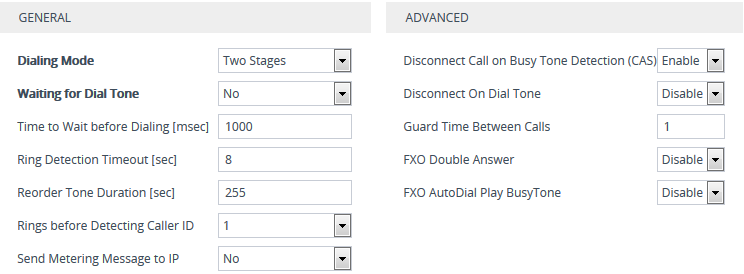
| 2. | Configure the parameters as required. |
| 3. | Click Apply. |